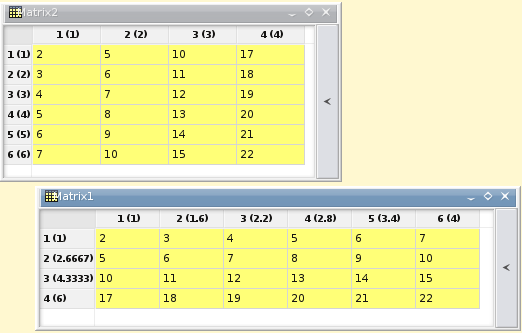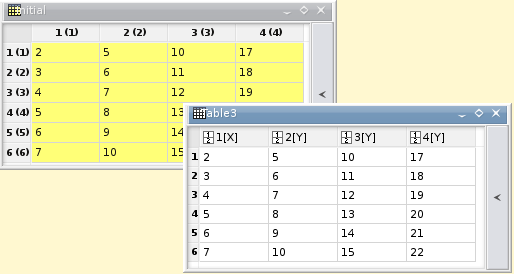This menu is only active when a matrix is selected. See the section called “Matrix” for details on matrices.
- Hide Controls
This command opens a dialog window which is used to specify the size of a matrix. It can also be used to specify the X and Y ranges which will be used as axis ranges for a 3D-plot of the matrix data. See the section called “Matrix” for details.
- Set Coordinates
This command is just a shortcut to the Coordinates tab of the properties dialog of the selected matrix. See the section called “Matrix” for details.
- Dimensions
This command opens a dialog window which is used to specify the size of a matrix.
- Set Display Format
This command is just a shortcut to the Format tab of the properties dialog of the selected matrix. See the section called “Matrix” for details.
- Assign Formula
-
This command is just a shortcut to the Formula tab of the properties dialog of the selected matrix. See the section called “Matrix” for details.
You can fill in a matrix with the results of a function z=f(i,j) in which i and j are the row and column numbers. If you have defined X-values and Y-values with the Set Coordinates command You can use x and y as parameters for the function. The functions can be written on several lines, and the intrinsic functions which are available are listed in the the section called “muParser”.
- Recalculate
This command apply the formula assigned to the matrix (with the Assign Formula command) to all the cells of the selected matrix. The values which may have been entered in some cells will be overwritten.
- Clear Matrix
Set all the values of the matrix to 0. There is no confirmation window but you can use the Undo command to cancel this command. The formula and the coordinates which may have been entered are not detroyed by this command.
- Transpose
-
Replace the selected matrix with the transposed one. If you want to keep a copy of the pristine matrix, use the Duplicate command before transposing. The matrix doesn't need to be square. Beware that the coordinate are not transposed.
- Mirror Horizontally
Mirror the values of the selected matrix horizontally. If you want to keep a copy of the pristine matrix, use the Duplicate command before mirroring. The coordinate are not mirrored.
- Mirror Vertically
Mirror the values of the selected matrix vertically. If you want to keep a copy of the pristine matrix, use the Duplicate command before mirroring. The coordinate are not mirrored.
- Import Image
This command is similar to Import Image command except the fact that it replace the selected matrix with the image matrix instead of creating a new matrix.
- Go To Cell
You can specify the line and column number of a cell.
- Invert
Inverse the selected matrix. If you want to keep a copy of the pristine matrix, use the Duplicate command before mirroring.
- Determinant
Compute the determinant of the selected matrix. The result is given in the Results Log command
- Convert to Table
-
Convert the selected matrix in a table. The pristine matrix is kept and a new table is created. The coordinates are lost.